Numerous problems could be the cause of your charger’s sporadic connecting and disconnecting.
A loose connection between the charging cable and the gadget or power source is one common cause.
A broken cable, a malfunctioning port on your device, or problems with the power outlet could be the cause of this.
Moreover, malfunctioning chargers, overheating, and software bugs can cause this issue.
To determine and fix the core cause, try utilizing a different cable, looking for debris in the charging port, or doing tests with a different power source.
Reasons Why Chargers Keep Going On and Off
This post will look at the underlying causes of your charger’s intermittent power outages and discuss potential fixes for Android and iPhone users.
The Charger Needs to be Plugged in Correctly
Your first action should be to disconnect and then reconnect the cable whenever you encounter a similar problem.
If this solution fails, manually disconnect the cable and examine your charging port.
Generally, over time, particles like dust and lint gather here and prevent the cable from properly attaching to the phone’s port.
The Power Adapter
The power adapters are where the problem will most likely be found in this case.
These aren’t usually broken by accident, especially if there hasn’t been a power outage or other similar event like a thunderstorm.
People frequently fail to notice a loose connection to the main socket, leading to gradual degradation and complete failure.
Known Manufacturer Problems
Even though phones generally have the same connectors, things get different when businesses employ their fast-charging specifications.
A common problem with OnePlus phones is that they frequently disconnect their chargers.
In some cases, the official phone cable has been unable to Warp Charge the phone; in these cases, third-party cables have worked better.
The issue of phones frequently disconnecting is a topic covered in at least one forum post by nearly all major smartphone manufacturers.
But remember, these problems are highly uncommon, even with all the testing and quality control checks.
Your Charging Port is Dirty
A charging cable must be plugged into the device’s charging port for electricity to reach the battery.
This issue usually arises from dirt or pocket lint in the charging port, and it is relatively simple to resolve.
Turn the device off all the way first. Take care to protect the charging port from damage when cleaning.
Using a solid pick, carefully remove any debris that may still be present if the charging cable still doesn’t fit properly.
Your Battery is Having Issues
Batteries may only sometimes cause intermittent charging problems, but if you’ve looked everywhere else first, they might be.
Modern devices are equipped with intelligent charging systems that automatically disconnect the charging port when the battery is fully charged to prevent overcharging and prolong battery life.
However, this system may malfunction and lead to intermittent charging due to various device issues.
Software Glitch
Your phone’s software may occasionally have a bug that makes the charger intermittently stop working.
Usually, a software update or problems with the charging port cause this to occur. To see if that fixes the issue, try restarting your phone or doing a soft reset.
If you need help, you might have to visit a service center or contact customer support to have the software fixed.
Damaged Cable
Damage to the charger or cable is one of the most frequent causes of your phone charger turning on and off.
Over time, wear and tear on cables and chargers may result in frayed wires or loose connections.
Damage to the charger or cord may result in intermittent charging or uneven power delivery.
Your phone charger may exhibit frequent connections and disconnections due to this.
Possible Fixes
Purchase an Original Charger
Seek out original chargers rather than borrowing or purchasing inexpensive ones.
Though more costly, original cables are still worth the investment.
Damage to your phone’s electrical system from charging and discharging is the last thing you want to happen.
For this reason, it might be wiser to wait until you get home or purchase a new, original charger rather than risk damaging your pricey phone.
Purchase a New Battery
Your battery will run out of life once it malfunctions.
Replacing the battery is the best way to stop your charger from turning on and off because there is no miracle cure for a defective battery.
To guard against damaging your battery, unplug your device from the charger as soon as it is complete.
It will increase the lifespan and energy efficiency of your battery.
Check Your Hardware
Overheating, physical damage, and heavy use can seriously harm a device’s hardware.
Try swapping out the charger to see if it will continue turning on and off if you are unsure.
You are still determining whether the hardware is broken.
Contact your phone’s support team when you are sure the hardware is the problem.
Users of iPhones, for instance, could get in touch with Apple Support.
Charge in a Stable Environment
One great way to solve the issue is to charge your device in a stable environment. Make sure it’s not too hot or too cold where you are.
Look For Electrician
Get the services of an electrician to fix your wall outlet if that’s the issue.
Try using your charger on different wall outlets to see if there’s a problem with your current outlet.
Indeed, your charger is not the issue if switching to a different wall outlet resolves your charging issue.
It is advisable to avoid attempting to fix wall outlets yourself as they may contain intricate circuitry that could cause an uneven power supply.
Conclusion
There could be some reasons why your charger keeps disconnecting and reconnecting.
Examine the charging port for debris, broken cables, or loose connections. It’s also possible that your device’s battery or charging port is damaged.
To troubleshoot, try utilizing a different charger and cable, cleaning the port, or seeking professional assistance if the problem continues.
Recurring difficulties with connectivity could point to a hardware issue that needs to be looked into or fixed.
FAQ’s
Q1. What’s causing my phone to stop charging?
Something needs to be fixed with the hardware in your charger or cords. Your power source isn’t working properly.
This could be a dead power bank, the USB port on your PC, or the outlet.
Because you may have too many open apps on your phone, they may consume too much power and prevent your phone from charging.
Q2. What is causing my charger to disconnect and reconnect repeatedly?
Please verify your phone’s charging port and cable to make sure it’s clear of debris and clean. Additionally, look for any wear or damage on the charging cable.
Q3. What is the charger’s problem?
A malfunctioning cable, charger, socket, or adapter could exist. Debris and dirt may have gathered in the charging port.
An installed app may be interfering with charging. It might be necessary to update the software.
Q4. Can charging be impacted by an unclean charging port?
Debris and dust can harm your phone’s charging port, making it loose or broken and hindering proper charging.
Q5. Why is my charger constantly breaking?
Most cables have hidden problems that can cause wires to come loose and connectors to move.
There may occasionally be visible damage to the cable, with frayed or exposed wires close to the connection port.
The charging cable being repeatedly pulled, twisted, and bent is usually the cause of these problems.
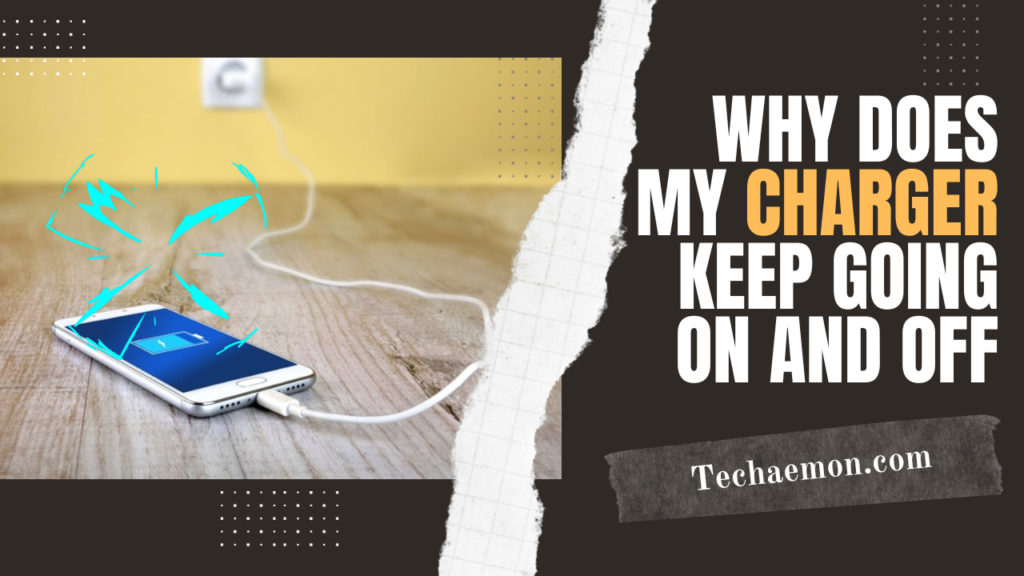


Pingback: Why Does My Phone Vibrate For no Reason | Easy Fixes in 2024