Are you planning to buy a gaming PC that costs less without breaking the bank! Also How Much Does it Cost to Build a Gaming PC in Our Budget. Building your gaming PC is typically viewed as a magical, pricey process that only the most dedicated gamers can attempt—
But it doesn’t have to be that way! Sure, if you would like to build the most powerful gaming rig with all the bells and whistles, it will cost you, but if you want a fantastic gaming experience on a budget, building your gaming PC might be a terrific alternative.

We’ve put together this helpful guide to help you determine How Much Does it Cost to Build a Gaming PC in Our Budget.
It will walk you through all the components you’ll require and estimate how much each one will cost. So, let’s get this party started!
Contents
What Are the Components Required to Build a Gaming PC?
Gathering the essential components is the first step in making your gaming PC. These are the exact components you would look for if you purchase a new gaming machine.
Here’s a brief list of things you’ll require:
The Processor
As the heart of your gaming PC, the processor (or CPU) controls all the computations and procedures that allow your games to operate.

When creating a gaming PC, a decent rule of thumb is to use the most powerful processor you can afford. But a quad-core CPU should be sufficient to optimise a PC for gaming.
Specifications
- Overclocking Support
- L Cache Size (L1, L2, L3)
- Memory Support and Channels
- TDP Rating
- Generation and Micro-architecture
- Socket Type
RAM
RAM, which stands for Random Access Memory, is what your computer uses to store data while temporarily performing other operations.
The more RAM you have on your gaming PC, the smoother the way you play will be. However, how much RAM do you require for gaming? You’ll need at least 8GB for smooth sailing, but we suggest 16GB for optimum performance.
Motherboard
The motherboard is the main circuit board within your computer to which all other components connect, and it serves as the foundation for your construction.
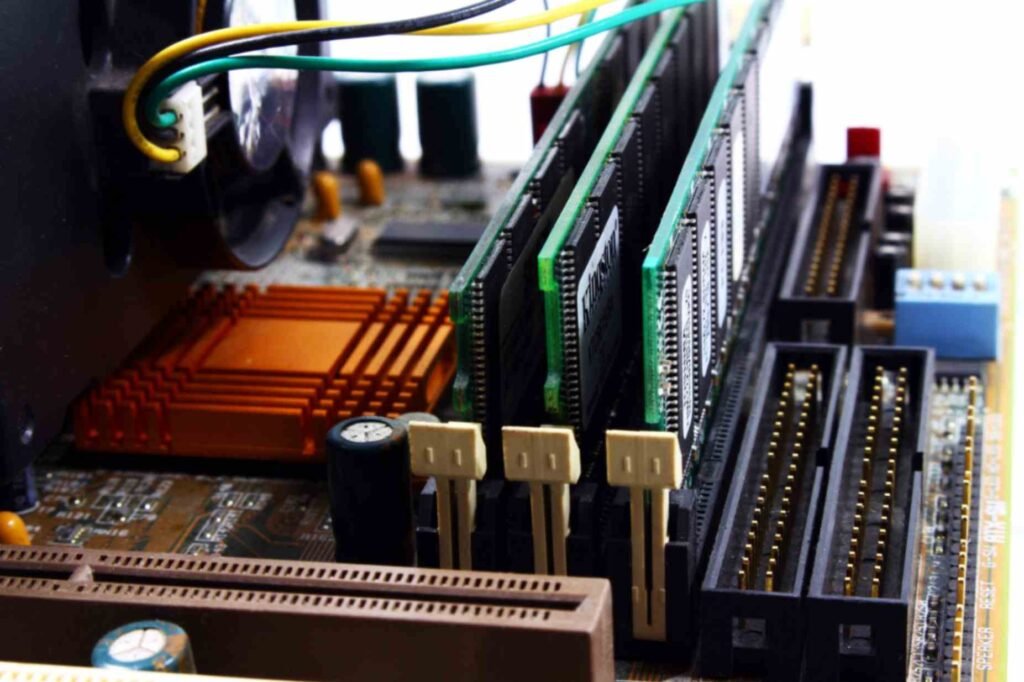
A motherboard with a CPU socket which matches your processor and enough RAM slots to support the quantity of RAM you’re utilising is required.
Keyboard, Mouse, Speakers
These added items are optional but can improve the gaming experience—many gamers swear for gaming keyboards, mouse, and speakers.
You can get by with a standard keyboard and mouse if you’re on a tight budget.
Still, if you want an unforgettable one, you should invest in gaming-specific peripherals with flashy LED lights and attractive designs.
Tools
In addition to the components needed to construct a gaming PC, you’ll need essential equipment like a screwdriver set, pliers, and a drill.
Depending on the circumstances, you may require specific equipment to put things together. Prices for tools might range from ₹1,660 to ₹8,302, although you probably already have several at home.
How Much Does it Cost to Build a Gaming PC?
So there you have it—everything you need to build your gaming PC is right here! As you can see, the price varies based on what you’re searching for, but we’re confident you’ll be able to find everything you need to construct the ultimate gaming PC regardless of your budget.

A high-end gaming PC can set you back several thousand dollars, whilst a budget build would run you roughly ₹49,814.73 to ₹58,119.99.
Of course, there are possibilities in between these extremes, so consider the price range of the components required to create a gaming PC, from low-end to high-end:
| Part | Low-end | Mid-range | High-end |
| Cooling System | ₹831.73 – ₹2,079.33 | ₹2,079.24 – ₹33,267.90 | ₹8,316.98 + |
| Processor | ₹9,979.72 – ₹16,632.87 | ₹16,632.87 – ₹33,265.74 | ₹33,265.74+ |
| RAM | ₹2,495.01- ₹3,326.67 | ₹5,821.68 – ₹7,485.02 | ₹99,807.96+ |
| Graphics Card (GPU) | ₹9,980.80- ₹16,634.66 | ₹16,634.66 – ₹49,903.98 | ₹49,903.98+ |
| Motherboard | ₹7,485.60 – ₹12,476.00 | ₹12,476.00 – ₹24,951.99 | ₹24,951.99 |
| Storage (SSD) | ₹2,079.33 – ₹6,653.86 | ₹6,653.86 – ₹12,476.00 | ₹12,476.00 – ₹29,942.39 |
| Monitor | ₹8,316.80 – ₹16,633.59 | ₹16,633.59 – ₹41,583.98 | ₹41,583.98 – ₹83,167.95 |
To summarise, while building your PC, you can design a low-cost, mid-range, or high-end gaming PC.
Which Is Better: A Pre-built Gaming PC or a Custom Build Gaming PC?
Now that you understand how to build your gaming PC, you could ask if buying a prebuilt one is preferable or making your own. Both solutions have advantages and disadvantages, so it truly depends on what you’re looking for.
Prebuilt Gaming PC
If you aren’t interested in building your PC, purchasing a pre-built one is the way to go.
A cheap gaming PC that you don’t have to construct costs between ₹66,419 and ₹9,96,298, whereas high-end prebuilt gaming PCs are more costly. Let us examine their advantages and disadvantages:
Pros:
You do not have to be concerned about compatibility and putting everything together yourself.
You will get a fantastic gaming PC without worrying about compatibility or if you have the most significant components.
Prebuilt gaming PCs are available for any budget.
Cons:
You would not be able to obtain the most powerful gaming PC available.
A prebuilt gaming PC will cost more than one you build yourself.

Custom Gaming PC
If you want the most potent gaming PC possible, deciding between build vs purchase a gaming PC is simple since building your PC is the way to go. Let’s look at some of the benefits and drawbacks of making your computer:
Pros:
Select the best components and change the task to meet your requirements.
Building your PC will save you money in the long term.
You will be able to have the most powerful gaming PC available.
Cons:
You’ll have to assemble it yourself and ensure that everything works properly.
You should study to determine which components are most suited to your requirements.
So, deciding between a prebuilt gaming PC and a custom-built PC boils down to whether you want the most powerful gaming PC available and if you’re willing to go through the bother of creating your PC. Furthermore, the amount of money you’re ready to spend influences your final decision.
Conclusion
Making your gaming PC is an excellent method to acquire the most potent rig possible, but it is only for some. When you are not willing to make your PC, purchasing a pre built one is the best alternative for you.
Whatever path you take, we’re confident you’ll evaluate the cost of building a gaming PC to the cost of purchasing a pre-built one to determine the ideal gaming PC for what you need. We hope that you got the idea of How Much Does it Cost to Build a Gaming PC in Our Budget.
FAQ’s
- Is it challenging to produce a gaming PC?
Regardless of the cost, building a gaming PC might be difficult if you are unfamiliar with the procedure. However, if you have the necessary equipment and enough patience, plenty of materials are available to guide you through it and make building your computer simple.
- What do I need to build a gaming PC?
You’ll need a case, a power supply, a motherboard, a CPU, GPU, RAM, storage, and a cooling system. You’ll also need a monitor, keyboard, mouse, and speakers and a set of essential tools for designing the computer.
- How long does it take to create a gaming PC?
A competent builder will complete a basic structure between 40 and 60 minutes. But if this is your first time building a PC, it might take three to four hours if all methods are performed precisely.

Pingback: Best 18+ Discord NSFW Servers List of NSFW Servers (July 2023) - Onxshadow
Pingback: Finest 7+What Equipment Do You Need To Start A YouTube Channel Gaming | Escort 2022 - Onxshadow
Pingback: Top CPU Coolers in 2024 | List of Best CPU Coolers | Techaemon
Pingback: Top 11 Best Laptop Accessories For Gamers 2023 | Best Picks