The central processing unit (CPU) of a computer needs to be adequately cooled to operate.
When carrying out complicated tasks, the CPU produces a lot of heat, which, if improperly cooled, can cause problems with performance or even cause permanent damage.
The performance of the system as a whole may suffer from CPU throttling or shutting down due to high temperatures.
Furthermore, prolonged exposure to high temperatures may result in a significant reduction in the lifespan of the CPU.
Here’s where CPU coolers are helpful. The primary purpose of a CPU cooler is to disperse CPU heat and preserve ideal operating temperatures.
Whether building a computer for gaming, video editing, or daily use, this part is a must.
Contents
- 1 Understanding CPU Cooling Basics
- 2 Factors to Consider:
- 3 Types of CPU Coolers:
- 4 Top 5 Best CPU Coolers in 2024:
- 5 Installation and Setup:
- 5.1 Step 1: Preparation
- 5.2 Step 2: Remove the Old Cooler
- 5.3 Step 3: Apply Thermal Paste
- 5.4 Step 4: Installation of Mounting Brackets
- 5.5 Step 5: Cooler Attachment to Motherboard
- 5.6 Step 6: Fan and Power Connected
- 5.7 Step 7: Testing and Troubleshooting
- 5.8 Advice for Applying Thermal Paste Correctly
- 5.9 Typical Installation Troubleshooting
- 6 Overclocking and CPU Cooling
- 7 Maintenance and Cleaning
- 8 Advanced Cooling Technologies
- 9 Conclusion
Understanding CPU Cooling Basics

Central processing units, or CPUs, are among a computer’s most crucial parts.
Their job is to carry out commands and perform calculations necessary for software to function correctly.
Heat generation is the price of this quick processing, though. CPUs produce a large amount of heat when operating at high speeds.
The thousands of transistors cause this on the CPU chip that is rapidly turning on and off all the time. A more powerful CPU will produce more heat.
The CPU and other parts of the computer may sustain significant damage from this heat if it is not managed.
Cooling solutions are needed to disperse this extra heat and keep the CPU operating at ideal temperatures to stop this from happening.
Factors to Consider:
You must take into account several factors when selecting a CPU cooler to make the best choice.
We will go into more detail about these crucial factors in this section to assist you in selecting the ideal CPU cooler for your setup.
Thermal conductivity and TDP (thermal design power) are two examples of cooling performance metrics that should be taken into account.
Since a CPU’s TDP rating represents the maximum amount of heat it can produce, a cooler that can effectively cool a CPU must have a higher TDP rating.
Furthermore, heat can be transferred from the CPU more effectively by a cooler featuring a high thermal conductivity.
The form factor and case clearance are to be noted.
You should consider getting a low-profile or compact CPU cooler to fit your computer case adequately based on its size and design.
It is imperative to verify the cooler’s dimensions to make sure it fits snugly in your case without obstructing other parts.
For some users, noise levels can be a big deal, particularly if you’re creating a quiet or noise-sensitive system.
That decibel rating can assist you in making your system quieter.
Budgetary restrictions are yet another crucial factor to take into account when choosing a CPU cooler.
Finding the best deal while taking the other previously mentioned factors into account is essential.
Since these are frequently more affordable, you should consider buying the CPU cooler that is included with your processor.
Types of CPU Coolers:
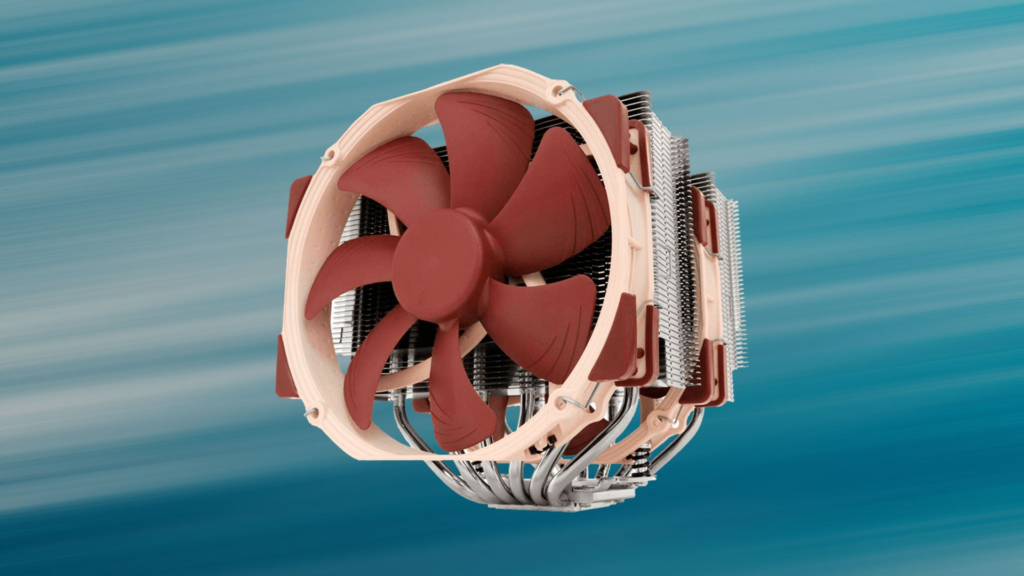
Here are some of the different types of CPU coolers are:-
Air Coolers
Using air, air coolers take the heat out of your computer.
They use heat-conductive thermal paste to transfer heat from the heat source, which is usually the processor, to a heatsink made of copper or aluminum.
Through temperature differential, the heat from the processor is transferred to the cooler heatsink, enabling the processor to cool and function more effectively.
Next, fans release the heat that was absorbed.
Pros
- The affordability of air coolers is one of their main benefits. They are affordable for individuals on a tight budget because they are substantially less expensive than traditional AC units.
- Air coolers are a more environmentally friendly choice because they use a lot less energy than air conditioners.
- Installing air coolers is relatively easy, and they require very little upkeep.
- Since air coolers are small and light, moving them from room to room as needed is simple.
Cons
- Hot, dry climates are ideal for air coolers to operate in. They may not work as well and may not have a cooling effect in places with high humidity.
- Air coolers can make a lot of noise, especially when they’re sprinting. For people who require a quiet environment or are sensitive to noise, this may be a drawback.
Liquid Coolers
Water is a more effective way to remove heat than air coolers, even though air coolers are great at controlling it.
Thus, some manufacturers began producing water coolers that use distilled water, thermally conductive fluid, as well as other substances that inhibit the growth of microorganisms.
The water block, which is attached to your processor and contains the pump, and the radiator, which cools the water, are the two main components of a water cooler.
To effectively absorb heat, the water block makes the most significant amount of contact with your processor.
Pros
- A lot of liquid coolers have LED lighting options built in, which enhances their efficiency and aesthetic appeal.
- Since liquid coolers can withstand higher heat loads than air cooling solutions, they are perfect for overclocking CPUs.
- Liquid coolers are significantly smaller inside the computer case than traditional air coolers. They are also a fantastic choice for more minor cases or systems with possible restricted airflow.
Cons
The price of liquid coolers is one of their main disadvantages. Some users, particularly those with limited funds, may find them prohibitively expensive compared to air coolers.
Immersion Cooling
This method, which is also referred to as direct liquid cooling, immerses the computer directly within the coolant.
Although it is the most costly method, this is the most effective way to cool your PC. To immerse your PC, you’ll need specific fluids.
Water will reduce your components, so it is not appropriate. Mineral oil is what many builders use instead.
While they cost more, alternative coolants are also available for immersion cooling.
Your submerged computer makes it messy and challenging to service.
To keep your coolant working correctly, you’ll still need a cooler as well as a pump if you live in a warm climate.
Pros
- The capacity of immersion cooling to significantly increase the cooling efficiency of electronic devices is one of its best benefits.
- Immersion cooling uses less energy because it is more effective at regulating temperature. Large data centers that need to use a lot of energy for cooling will particularly benefit from this.
- Immersion cooling helps prolong component life by maintaining a lower temperature for electronic devices.
- As it works without the need for traditional fans or other moving parts, immersion cooling is silent.
Cons
Safety issues may arise when using non-conductive liquids for immersion cooling, particularly when handling or discarding the liquid.
To prevent accidents, appropriate safety measures and training must be implemented.
Top 5 Best CPU Coolers in 2024:
The top CPU Coolers on the market are:-
Air Coolers
The CPU cooler is an important part that you should take into account when building a high-performance workstation or gaming PC.
To keep your processor from overheating and becoming damaged, a good CPU cooler will help keep it operating cool and efficiently.
Noctua NH-D15

For good reason, many people consider the Noctua NH-D15 to be among the best air coolers available.
With six heat pipes and two 140mm fans that deliver exceptional cooling performance while being incredibly quiet, this dual-tower cooler can easily handle even the most powerful processors.
Cooler Master Hyper 212 Evo

A well-liked option for individuals on a tight budget is the Cooler Master Hyper 212 Evo.
Even though it might not be as strong as expensive air coolers, it can still support processors with a maximum TDP of 150W and provides respectable performance for the money.
It is perfect for novices because it also includes an easy-to-install mounting system.
AIO Liquid Coolers
An All-in-One (AIO) liquid cooler can be something you are interested in looking into if you have limited space in your build or are looking for even more cooling power.
These coolers have larger radiators and more vital fans for better cooling performance, and they use liquid to transfer heat away from the CPU.
Corsair H115i RGB Platinum

The best AIO liquid cooler available is the Corsair H115i RGB Platinum, which also has RGB lighting that can be customized in addition to outstanding cooling capabilities.
With two 140mm fans and a 280mm radiator, it can handle high-end processors up to 250W in TDP.
NZXT Kraken X63

The NZXT Kraken X63, which has two Aer P120 fans and a 280mm radiator for adequate cooling, is another well-liked choice.
It is a visually appealing option due to its sleek design and customizable RGB lighting, and it is a versatile option for most systems due to its performance and compatibility with both AMD and Intel sockets.
Installation and Setup:
It cannot be very comforting to install a CPU cooler at first, whether it’s an air cooler or an All-In-One (AIO) liquid cooler.
But anyone can install one successfully, given the correct tools and instructions.
Tools Needed:
- Using cotton swabs and alcohol to rub
- Thermal paste
- Extra case fans
- Screwdriver
Step 1: Preparation
Make sure you have all the required parts and tools before beginning the installation process.
Screws, mounting brackets, and other required parts ought to be included with the CPU cooler.
Step 2: Remove the Old Cooler
Before beginning the installation, be sure to carefully remove any old CPU coolers that need to be replaced.
Based on the more relaxed type, this might involve unscrewing and unplugging several components.
Step 3: Apply Thermal Paste
For the CPU and cooler to properly transfer heat, thermal paste is required.
A tiny, pea-sized dot of thermal paste placed in the center of the CPU is adequate if you are using an air cooler.
Step 4: Installation of Mounting Brackets
After that, attach the cooler’s mounting brackets. The kind and brand of cooler you’re using will determine how this step should be done.
Step 5: Cooler Attachment to Motherboard
Make sure the cooler aligns with the mounting bracket screws before carefully placing it on top of the CPU.
Next, firmly screw each corner of the cooler into position until all of the screws are tight.
Step 6: Fan and Power Connected
For optimal airflow when using an air cooler, be sure to fasten any case fans that come with the cooler.
Step 7: Testing and Troubleshooting
Turn on your computer and check the temperatures to make sure the cooler is operating correctly after everything has been firmly placed.
Advice for Applying Thermal Paste Correctly
- To achieve optimal heat transfer, use a high-quality thermal paste.
- Prior to reapplying, make sure to remove any leftover thermal paste.
- For optimal effects, apply a thin, even layer of thermal paste.
Typical Installation Troubleshooting
Make sure you have the appropriate mounting brackets, and pay close attention to the instructions.
Check to ensure there is enough airflow in your case and that all of the screws are tightened evenly.
This might be a sign of a malfunctioning part. If you need help, see the manufacturer’s instructions or get in touch with customer support.
Overclocking and CPU Cooling
Pushing the CPU faster than its default clock speed, or overclocking, is one of the most popular techniques for optimizing CPU performance.
The practice of overclocking has grown in popularity among enthusiasts and gamers who wish to extract as much power as possible from their CPUs.
Sufficient cooling is necessary for a CPU to overclock successfully. CPU coolers, as the name implies, are in charge of controlling the processor’s temperature.
A CPU produces more heat when its default clock speed is exceeded, necessitating additional cooling to keep it from overheating.
It is crucial to take into account various aspects, including compatibility and size when selecting a CPU cooler for overclocking your particular processor and motherboard.
Furthermore, the kind of cooler you choose will affect your overall overclocking ability, so do your homework and pick the best cooler for your requirements.
Monitoring and changing cooling performance during overclocking is essential, in addition to choosing an appropriate cooler.
Hardware solutions like fan controllers and temperature sensors, or software tools, can be used to accomplish this.
It’s critical to monitor CPU temperature and change cooling performance as necessary to prevent overheating and possible processor damage.
Maintenance and Cleaning
For computer systems to operate at their best when it comes to cooling, proper cleaning and maintenance are necessary.
Dust and debris can build up on the cooling components over time, which makes it more difficult for them to dissipate heat effectively.
Your system’s temperature may rise as a result, which could cause hardware damage or other performance problems.
Advanced Cooling Technologies
More and more powerful computer hardware is being used, which means that effective cooling solutions are required.
The heat produced by high-performance CPUs is frequently too much for traditional air cooling techniques to handle, which results in thermal throttling and reduced performance.
As a result, cutting-edge cooling techniques like phase-change cooling have been created to satisfy the growing needs of modern computing.
Utilising innovative cooling technologies primarily benefits CPUs by maintaining them at optimal temperatures, which enhances performance and may even increase hardware lifespan.
In addition, these technologies have the potential to operate more quietly than conventional air cooling techniques.
Nevertheless, there are certain disadvantages to using innovative cooling technologies.
These solutions may not always be required for daily use, they are more costly, and they require more installation and maintenance know-how.
Additionally, there’s a chance that liquid cooling systems will leak or experience other problems.
Conclusion
Purchasing a high-quality CPU cooler enables you to benefit from new features and advancements in cooling technology, in addition to ensuring your processor operates at peak efficiency and lasts a long time.
The selection of CPU coolers keeps getting better and more prominent, with options ranging from heat pipe designs to liquid cooling solutions.
Furthermore, the need for a dependable and effective cooling solution grows as processor power and heat output increase.
Never undervalue the influence a high-quality CPU cooler has on the overall performance of your system.



Pingback: Top 11 Best Laptop Accessories For Gamers 2023 | Best Picks